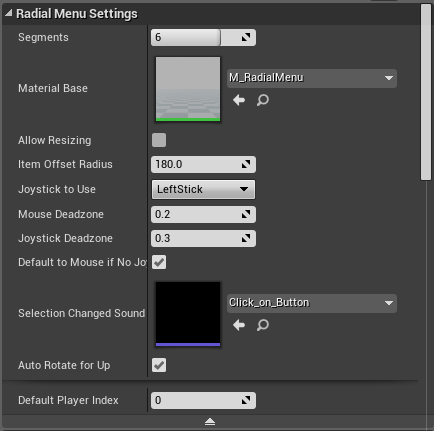Radial Menu Settings
The radial menus have multiple settings for you to tweak and use.
Segments
The default number of segments in the radial menu.
Material Base
What material to use in the radial menu. Check GenericRadialMenus/Materials for different options.
Allow Resizing
By setting this to true, the radial menu will add more sections as you add items. This can get a little cramped if you add too many items.
Joystick to Use
Which joystick for the menu to listen to.
Mouse Deadzone
Determines the distance the mouse needs to travel from the center of the screen before registering as input. This variable doesn't need much changing, but is there for tweaking if necessary.
Joystick Deadzone
Same as the mouse deadzone, except for the joystick.
Selection Changed Sound
The sound made when a new section is selected on the menu. If no sound is desired, set to nothing.
Auto Rotate for up
If true, will always make the first section on the menu point upwards. This may not be necessary or even desired, but can be a more logical way for handling input. For example, a 4 piece menu with this setting would have a section point in each direction: up, down, left and right, making input more intuitive on a controller.
Advanced settings
Default Player Index
In the situation where the Radial Widget cannot find a player controller through
GetOwningPlayer or one hasn't been assigned manually, this will be the controller
index the menu will use in the GetPlayerController node. For most situations
0 will be all that's needed.