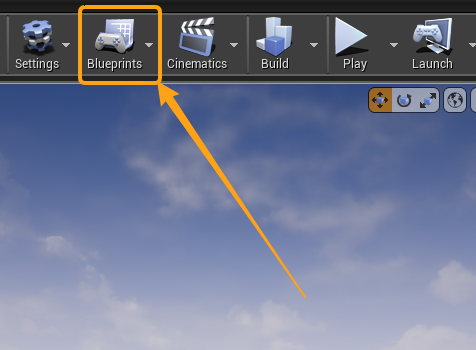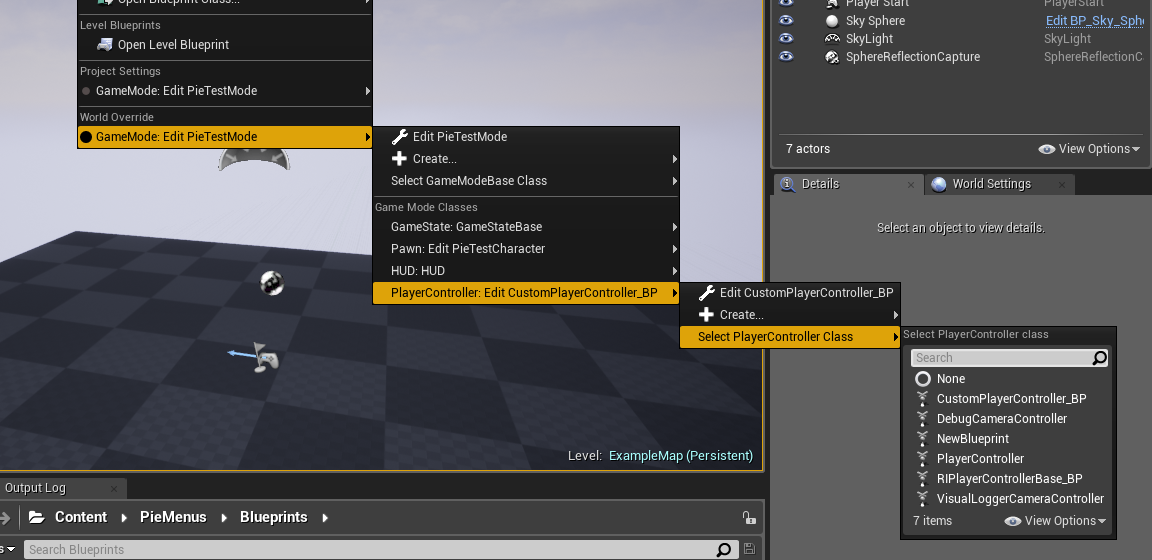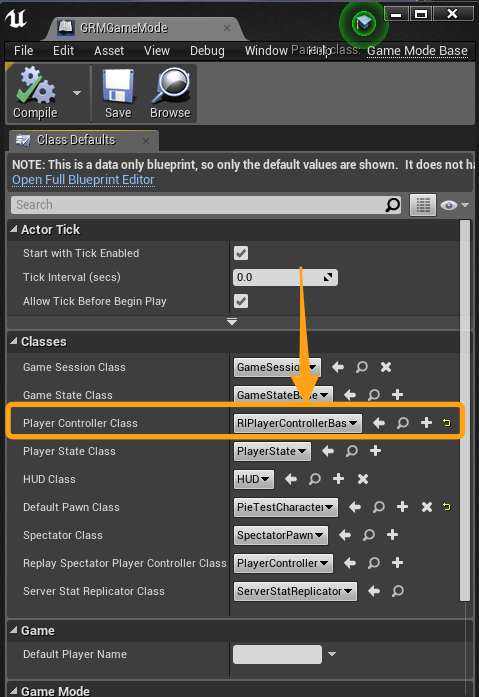How to assign a Custom Player Controller
Changing the default PlayerController class requires a GameMode. If you don't know
about the GameMode check out this page from the Unreal Engine documentation.
If you're still unsure how to assign a custom player controller, make sure you've got your game mode assigned, and do the following:
Click the Blueprints tab on the main toolbar of the level editor.
Next, mouse over World Override GameMode -> PlayerController -> Select PlayerController Class -> Select your controller.
Another method is inside your custom GameMode blueprint. Simply open your GameMode blueprint, and inside the details panel, find the PlayerControllerClass property. This is where you'll set your player controller.